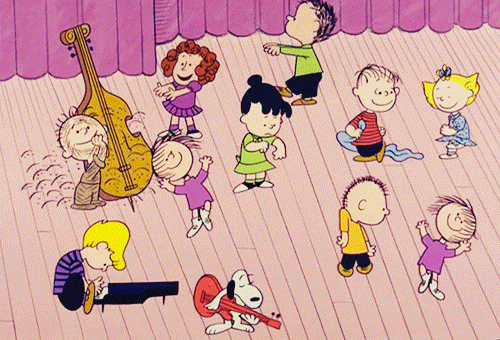This town ain’t big enough for the both of us

2/25/2020
This town ain’t big enough for the both of us


…Yes you can!
trial %>% select(-ttdeath, -death, -response, -grade) %>% tbl_summary(by=trt)
| Characteristic | Drug A, N = 981 | Drug B, N = 1021 |
|---|---|---|
| Age, yrs | 46 (37, 59) | 48 (39, 56) |
| Unknown | 7 | 4 |
| Marker Level, ng/mL | 0.84 (0.24, 1.57) | 0.52 (0.19, 1.20) |
| Unknown | 6 | 4 |
| T Stage | ||
| T1 | 28 (29%) | 25 (25%) |
| T2 | 25 (26%) | 29 (28%) |
| T3 | 22 (22%) | 21 (21%) |
| T4 | 23 (23%) | 27 (26%) |
|
1
Statistics presented: median (IQR); n (%)
|
||
How do I tell R I want to create slides?
Specify the ioslides_presentation output format in the YAML metadata of your document:
Wait, what is GitHub again?
GitHub is a place to save your work, keeping track of changes over time. You can also make files publicly available via the GitHub website.



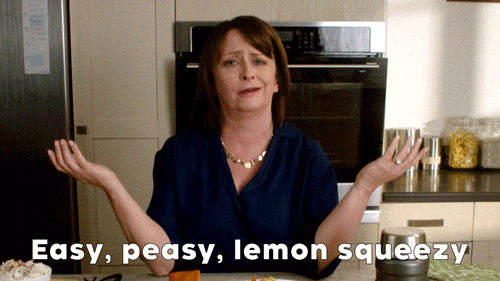
If your slides are… simple, you don’t care too much about style, you want to show code, figures, and tables…
Use ioslides!